Optimizing User Experience on Your BuddyBoss-Powered Website

User experience (UX) plays a crucial role in the success of any website, including those powered by BuddyBoss. As an online community platform built on WordPress, BuddyBoss provides a range of features and customization options to create a user-friendly and engaging experience for your community members. In this article, we will explore effective strategies and best practices to optimize user experience on your BuddyBoss-powered website.
Streamline Navigation
One of the first steps in optimizing user experience is to ensure seamless navigation throughout your website. Design an intuitive and easy-to-use menu structure that allows users to find information quickly. Consider implementing a “mega menu” or drop-down menu to display subcategories or important sections. Include a search bar for users to find specific content effortlessly.
Customize the Design
BuddyBoss offers a variety of themes and customization options to tailor the design of your website. Choose a theme that aligns with your brand and the goals of your community. Customize the color scheme, typography, and layout to create a visually appealing and cohesive experience. Keep in mind that a clean and uncluttered design enhances readability and makes it easier for users to focus on the content.
Optimize Page Load Speed
Page load speed significantly impacts user experience and can affect user engagement and retention. Optimize your website’s performance by implementing best practices such as compressing images, minifying CSS and JavaScript files, caching content, and choosing a reliable hosting provider. Regularly monitor your website’s speed using tools like Google PageSpeed Insights or GTmetrix, and address any issues that may affect loading times.
Responsive Design
With the increasing use of mobile devices, it is crucial to ensure your BuddyBoss-powered website is responsive and mobile-friendly. Test your website across different screen sizes and devices to ensure it adapts and functions well on mobile phones and tablets. Responsive design not only improves user experience but also boosts search engine rankings as search engines prioritize mobile-friendly websites.
Simplify Registration and Login
The registration and login process should be simple and streamlined to encourage user participation. Minimize the number of required fields in the registration form, and consider offering social media login options for convenience. Implement clear error messages and password recovery options to assist users who encounter issues during the login process.
Personalize User Profiles
BuddyBoss provides extensive profile customization options to empower community members to express themselves. Encourage users to personalize their profiles by adding profile pictures, bios, and interests. Allow users to control the privacy settings of their profiles, giving them the flexibility to choose what information is visible to others.
Implement Social Engagement Features
BuddyBoss is designed to foster social interaction and engagement within online communities. Enable features like activity feeds, likes, comments, and notifications to encourage users to interact with each other and share their thoughts and experiences. These features create a sense of belonging and promote active participation, enhancing the overall user experience.
Offer Relevant and Engaging Content
The quality of content on your BuddyBoss-powered website is paramount to user satisfaction. Provide valuable and relevant content, including articles, blog posts, discussions, and multimedia materials. Ensure that the content is regularly updated and tailored to the interests and needs of your community members. Implement a content moderation system to maintain quality and avoid spam or irrelevant submissions.
Gamification and Rewards
Implement gamification elements to enhance user engagement and motivate participation. BuddyBoss integrates with plugins like GamiPress or BadgeOS, allowing you to award badges, points, and achievements for completing activities or reaching milestones. Gamification creates a sense of progression and accomplishment, encouraging users to explore and interact with the community.
Gather and Act on User Feedback
Regularly seek feedback from your community members and act upon it to improve
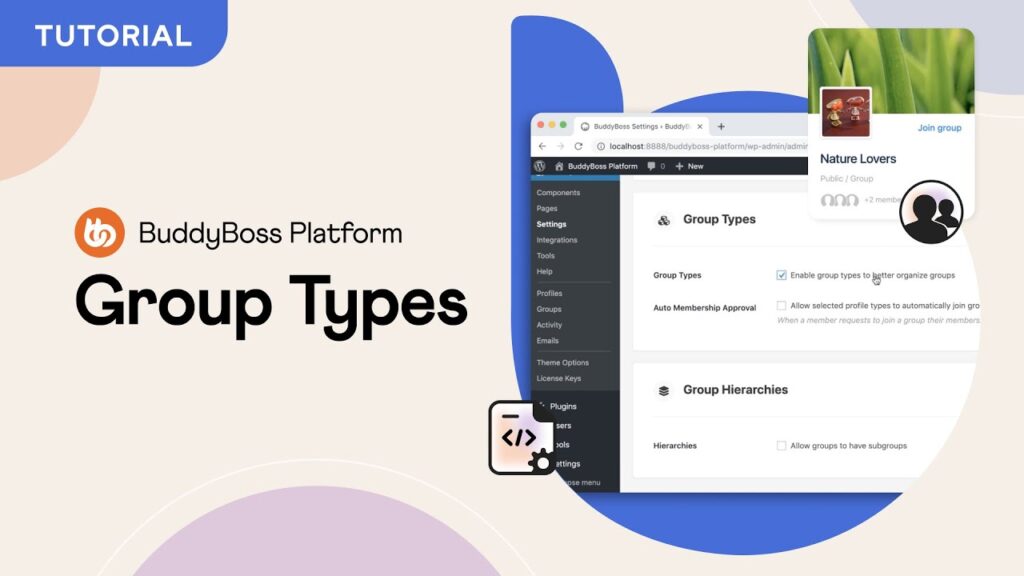
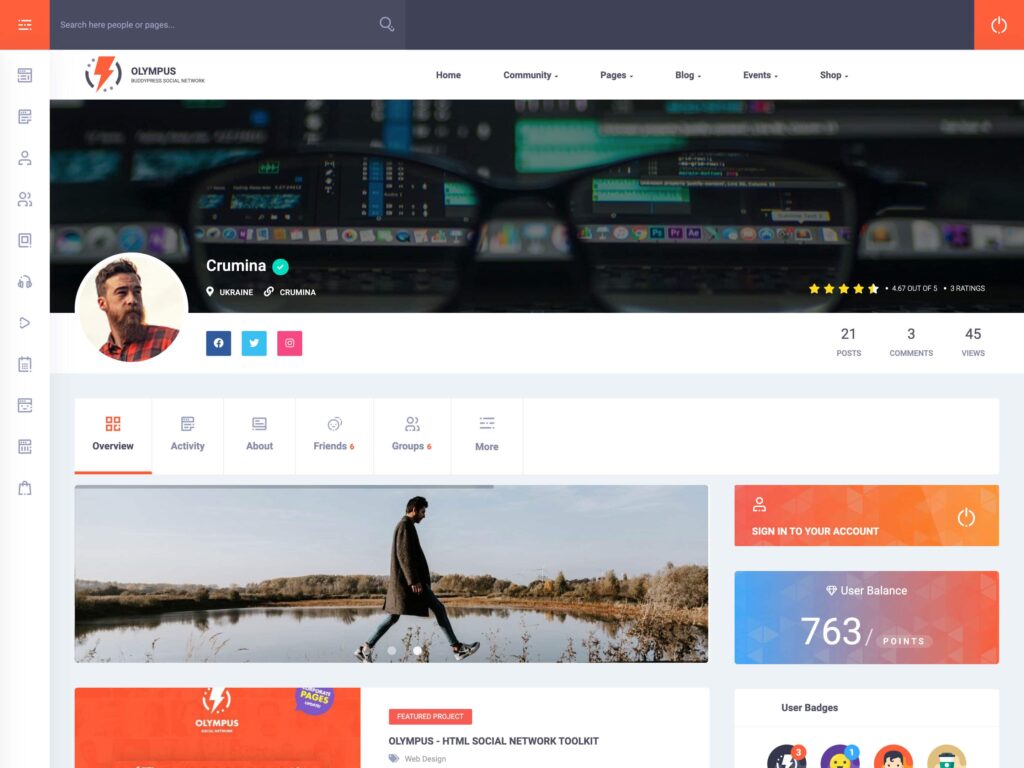


Responses