How to Create a Successful Membership System on BuddyBoss
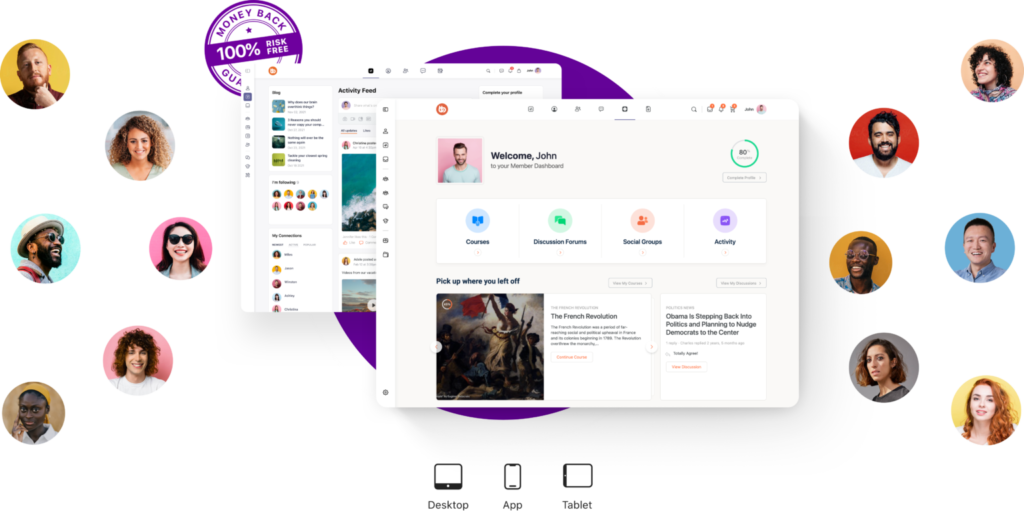
A membership system is a great way to provide exclusive content, services, and benefits to your community. And with BuddyBoss, it’s easy to create a membership system that works for you.
Step 1: Define Your Membership Levels
The first step in creating your membership system is to define your membership levels. You may want to offer different levels of access to content, special features, or even physical products. Decide what each level will offer, and set a price point that reflects the value of that level.
Step 2: Set Up Your Payment Gateway
To collect membership fees, you’ll need to set up a payment gateway. BuddyBoss integrates with a variety of payment gateways, including PayPal and Stripe, so you can choose the one that works best for you.
Step 3: Create Your Membership Pages
Next, you’ll want to create the pages where members will sign up for and manage their memberships. BuddyBoss provides pre-built templates for these pages, so you don’t have to start from scratch.
Step 4: Promote Your Memberships
Finally, you’ll want to promote your memberships to your community. Use social media, email marketing, and other tactics to get the word out and encourage sign-ups.
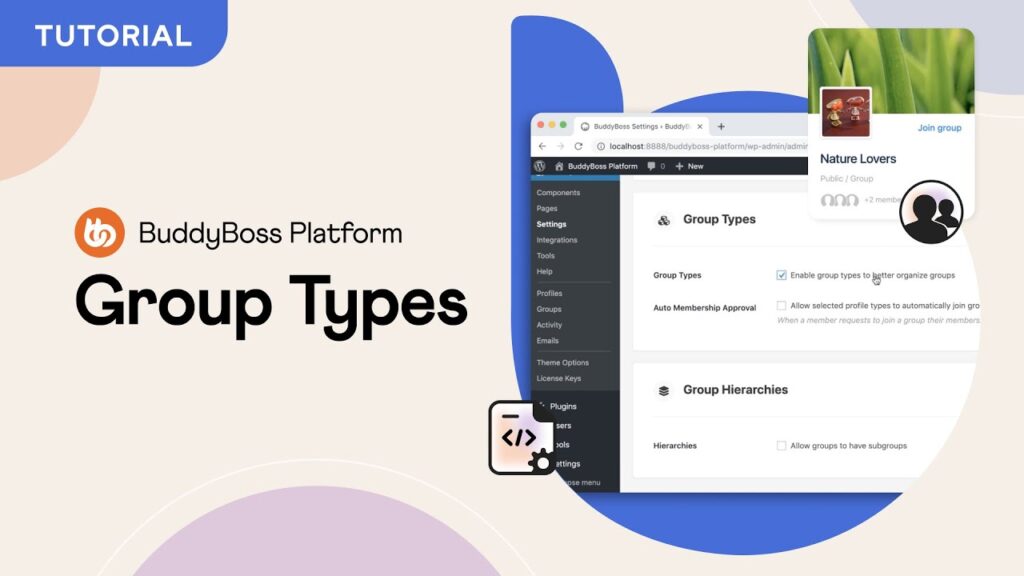




Responses