Creating Customizable Online Courses with BuddyBoss LMS
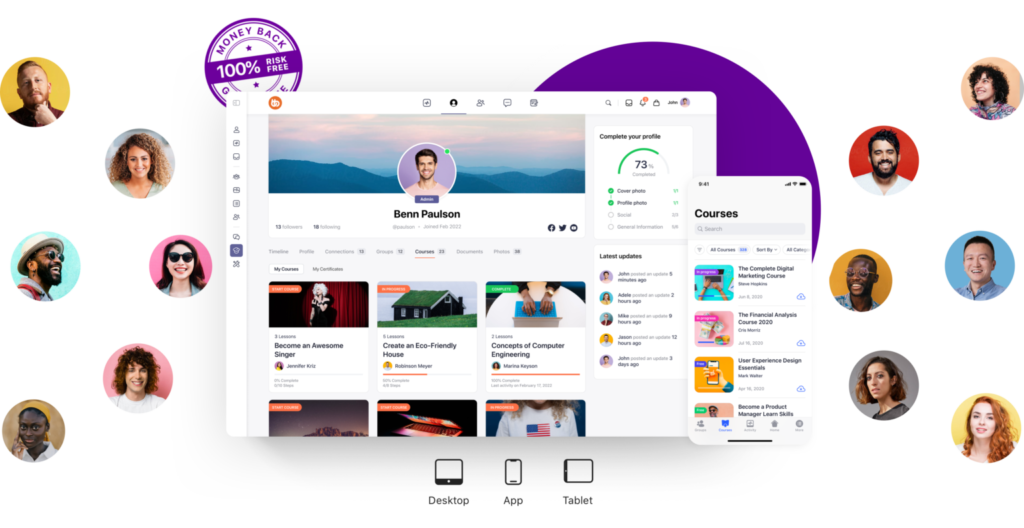
In the fast-paced digital world, online learning has become increasingly popular as a flexible and convenient way to acquire new skills and knowledge. If you’re an educator, trainer, or entrepreneur looking to create and deliver engaging online courses, BuddyBoss LMS (Learning Management System) is a powerful tool that can help you achieve your goals.
BuddyBoss LMS is a comprehensive platform designed to create customizable and interactive online courses. In this article, we will explore the features and benefits of BuddyBoss LMS and discuss how you can create customized online courses to meet the unique needs of your learners.
Why Choose BuddyBoss LMS?
BuddyBoss LMS offers a range of features that make it an ideal choice for creating customizable online courses. Here are some reasons why you should consider using BuddyBoss LMS:
Seamless Integration
BuddyBoss LMS seamlessly integrates with WordPress, the most popular content management system. This integration allows you to leverage the flexibility and scalability of WordPress while utilizing the powerful course creation and management features of BuddyBoss LMS.
Customization Options
BuddyBoss LMS provides a variety of customization options, allowing you to create a unique and branded learning environment. You can customize the course layout, design, colors, fonts, and logos to match your brand or organization’s identity, providing a consistent and visually appealing experience for your learners.
User-Friendly Interface
BuddyBoss LMS offers an intuitive and user-friendly interface that simplifies the course creation and management process. You don’t need extensive technical knowledge to get started. The platform provides easy-to-use tools and templates that streamline the course creation process, saving you time and effort.
Diverse Content Formats
BuddyBoss LMS supports various content formats, enabling you to create engaging and interactive learning experiences. You can include text-based lessons, videos, quizzes, assignments, downloadable resources, discussion forums, and more. This diverse range of content formats ensures that learners have access to different types of resources to enhance their learning experience.
Assessment and Progress Tracking
BuddyBoss LMS offers built-in assessment and progress tracking features. You can create quizzes and assignments to assess learners’ understanding and progress. The platform provides detailed analytics and reporting, allowing you to track learners’ performance, identify areas for improvement, and provide personalized feedback.
Creating Customizable Online Courses with BuddyBoss LMS
Now that we understand the benefits of BuddyBoss LMS, let’s explore the steps to create customizable online courses using the platform:
Define Learning Objectives
Start by clearly defining the learning objectives for your course. What do you want your learners to achieve by the end of the course? Establishing specific and measurable learning goals will guide your course creation process and help you design relevant and effective content.
Structure Your Course
Create a logical and well-organized course structure. Divide your course into modules or sections, each focusing on a specific topic or concept. Determine the sequence of lessons and the flow of content to ensure a smooth learning experience for your learners.
Choose Content Formats
Determine the most suitable content formats for your course. BuddyBoss LMS allows you to include text-based lessons, videos, audio files, downloadable resources, interactive quizzes, and assignments. Consider using a combination of formats to cater to different learning styles and provide a dynamic and engaging learning experience.
Customize Course Design
Customize the design of your course to align with your branding or organizational identity. BuddyBoss LMS provides a range of customization options, including layout, colors, fonts, and logos. Create a visually appealing and cohesive learning environment that reflects your brand and enhances learners’ engagement.
Create Engaging Multimedia Content
Leverage multimedia elements to make your course more engaging and interactive. Incorporate videos, images
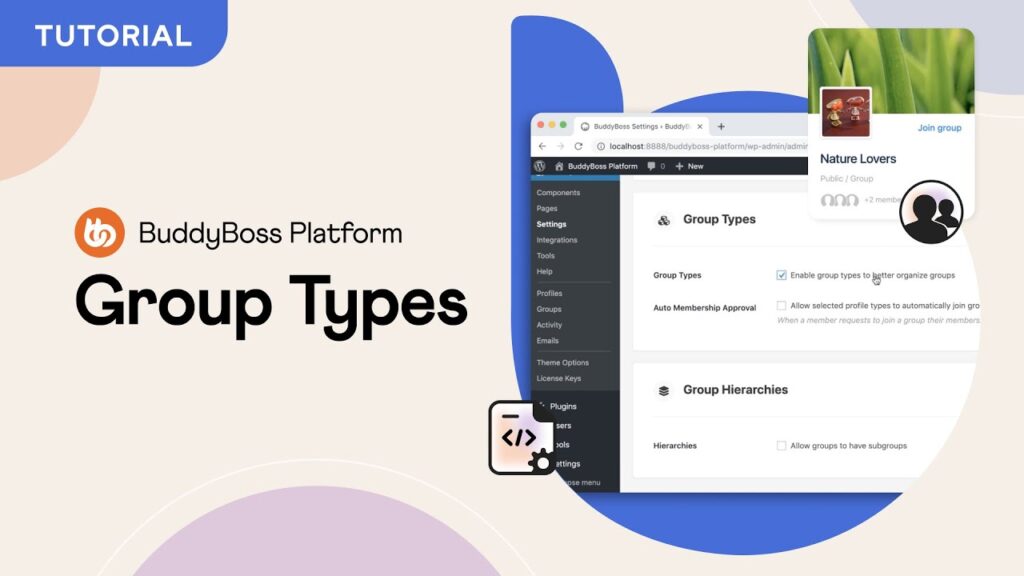
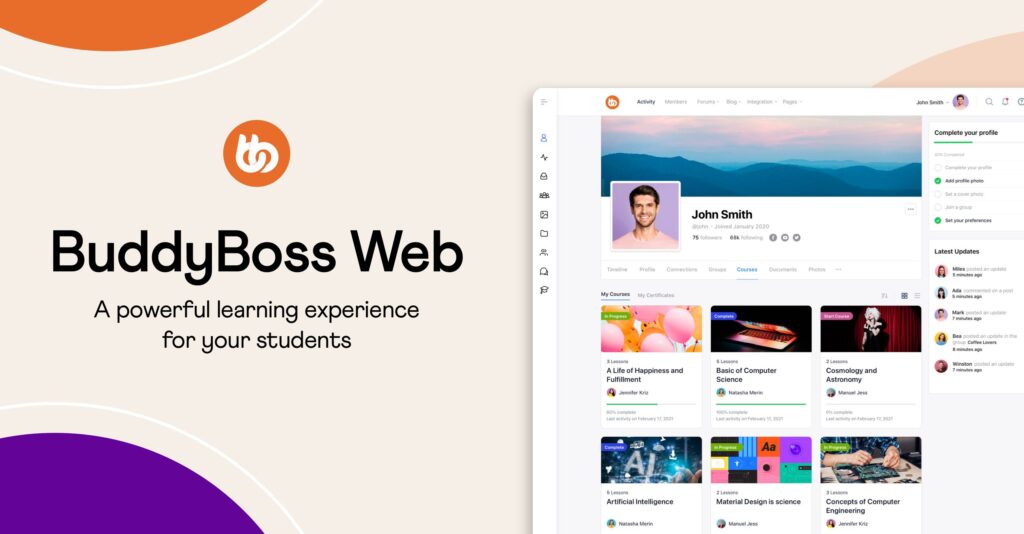
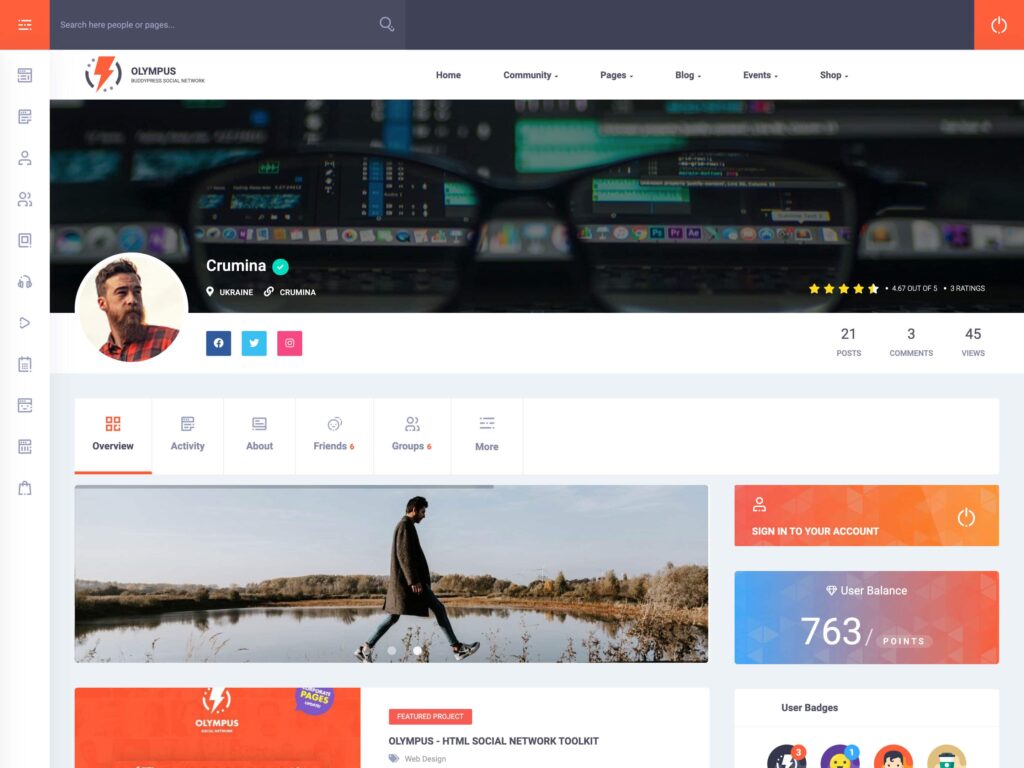

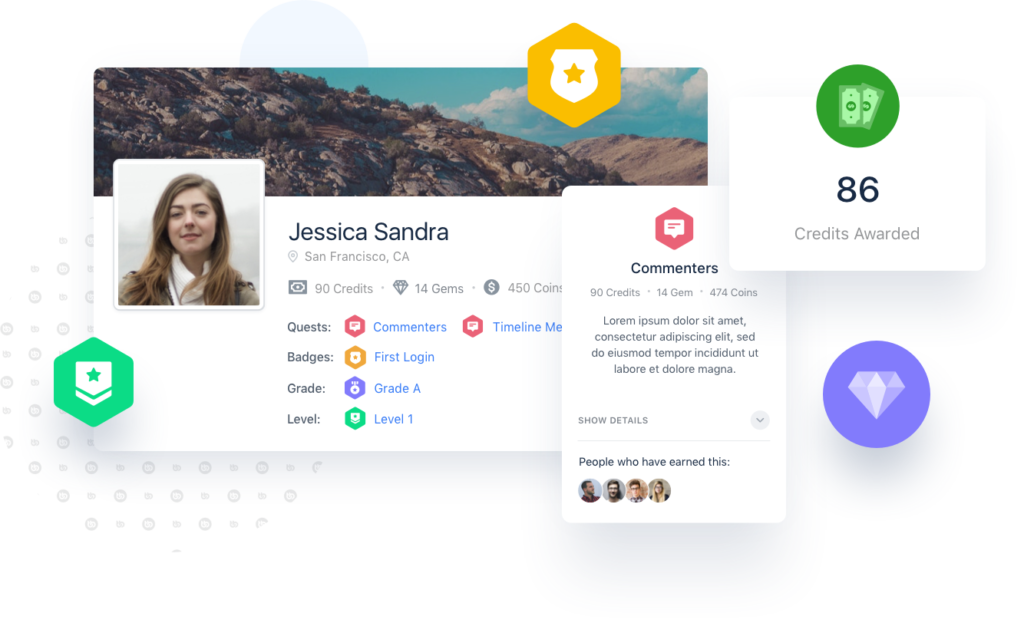
Responses